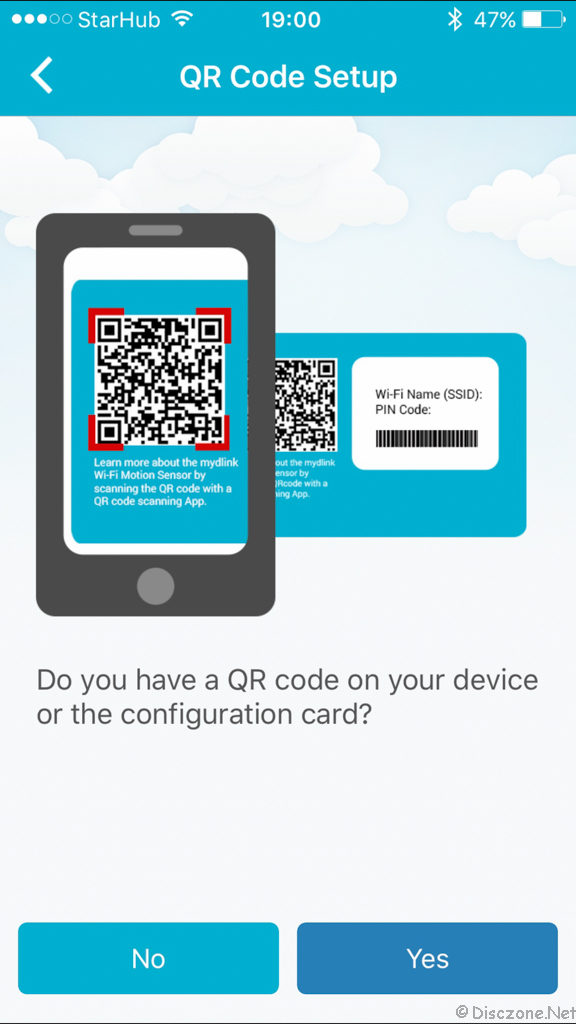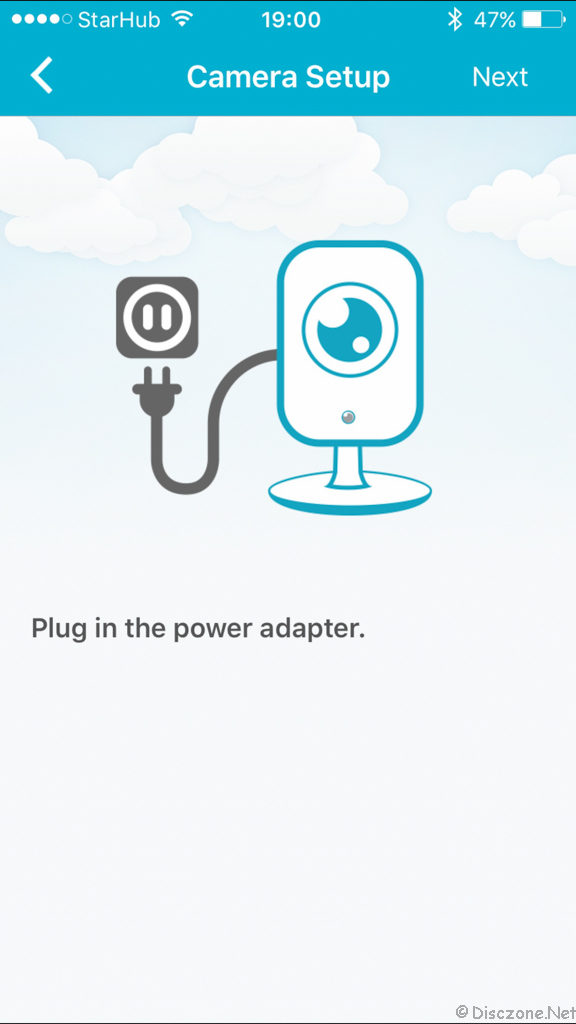This is the second installment of my review of the D-Link WiFi Camera DCS-2630L. You can find the first portion of unboxing the WiFi Cam here. This is D-Link’s latest flagship WiFi or IP Camera released earlier in 2016. The D-Link WiFi Camera DCS-2630L is a Full HD, 180 degree Wide-Angled WiFi Camera. The camera or the head of the WiFi Camera can also be rotated 360 degrees which means the camera can be mounted in any position, yet maintaining the camera’s upright posture.
After unboxing the D-Link WiFi Camera DCS-2630L, the next step would be to setup and measure the performance and usability of this WiFi cam. The setup is pretty straight forward using the “myDLink Lite” Mobile App which is available on both iOS App Store as well as Google’s Play Store. Just search for “dlink” and you should be able to locate and install this free mobile app.
After installing and launching this app, click on the “Add a New Camera” and you should be presented with the following screen. Follow the instructions on the screens that follows to setup your D-Link WiFi Camera DCS-2630L.
At this stage of configuring the WiFi settings for the D-Link WiFi Camera DCS-2630L, it took me a while to detect my default WiFi network (I have 2 x 2.4Ghz and 3 x 5Ghz WiFi networks at home). Later I realised that it is because the 2.4Ghz band in my area is quite congested and I had to force my WiFi to go on a less crowded channel before the D-Link WiFi Camera DCS-2630L is able to detect the network.
After the D-Link WiFi Camera DCS-2630L reboots and gets onto my default WiFi network on home, the rest was smooth sailing and you should be able to get a new WiFi Camera appearing on your myDLink Lite App. Other more advanced configurations you can do in the myDLink Lite App included enabling Motion and Sound Detection and configuration of WiFi and Time Zone.
Before I talk about the image quality of the D-Link WiFi Camera DCS-2630L, let me just show you the setup I’ve put up for assessing how wide pov this wide angle WiFi camera is able to achieve compared to the other WiFi cameras I have. Basically, I’m using 2 large pieces of A1 white colored cardboards that I usually use as backdrop for my review shots. My subject that will be participating in this test will be the fully assembled LEGO 42036 Technic Street Motorcycle. I’ll placed the WiFi Camera under test a consistent 30 cm away from this subject and use the respective native mobile apps of the WiFi Camera under test to view the end results.
For our very first candidate, the D-Link WiFi Camera DCS-2630L, the wide angle pov is so wide that it managed to capture the length of my living room with much room to spare. Also, take at look at the quality of the Full-HD image produced. It’s so clear and crisp and even under low light condition, the black and white night vision picture is still able to maintain the clarify. However, do take note of the barrel distortion (This distortion causes curved lines at the edges of the images) is quite apparent in both images. However, I’m able to live with this for now given the clarity of the images produced.
Moving on, I tested the same setup with the ]D-Link DCS-5222L HD Pan & Tilt WiFi Camera. See how the POV is very much reduced? I can barely cover the edges of my backdrop and the clarity is very much compromised too.
The next camera that I tested with was the Xiao Yi Smart IP Camera. For this WiFi Camera, the POV is almost similar to that of the D-Link DCS-5222L HD Pan & Tilt WiFi Camera but much more clearer (1280×720 dpi). Still, after you see what the D-Link WiFi Camera DCS-2630L can produce, these results are not that impressive.
After testing and comparing the output and performance of all three WiFi Camera, I would say that I’m very impress with the quality of the image / video output of the D-Link WiFi Camera DCS-2630L. The wide angle lens on the D-Link WiFi Camera DCS-2630L also made the need for Pan and Tilt camera redundant. Additional features of night vision, 2 way sound and sd card recording added more icing to the cake. Less the con of the higher price tag, I would think that the D-Link WiFi Camera DCS-2630L is certainly one of the top contenders, if not the winner, of the WiFi cameras range available in the market now.